


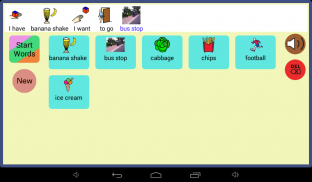



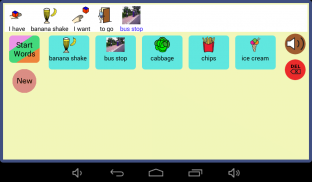


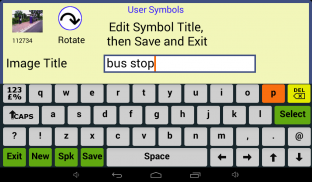

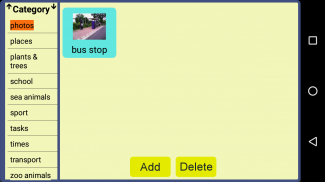
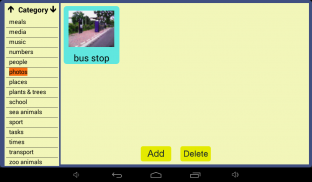
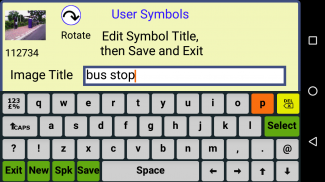



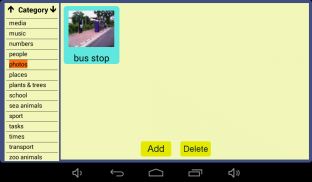
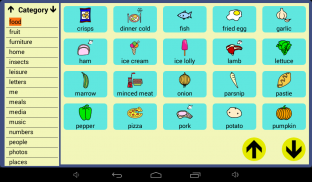
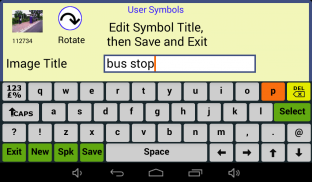

Descripción de User Symbols AAC Lite
The User Symbols Communications Aid is designed for parents or carers to customise the aid for the user. From the wide selection of symbols and range of categories from which the aid can be designed for the user to construct a symbol phrase for spoken output. In providing the selection of symbols under the control of the parent or carer both the users age and abilities can be best provided for.
A separate category named "Start Words" contains common opening statements such as "I want", "I dont like", "I have" "to go" , which can be programmed for the users.
Symbols can be spoken on selection or only on completion of the phrase by touching the phrase window or the speaker button.
Symbols can be edited to change the spoken and display text to provide user preferences.
Photos taken with the built-in camera can be used as symbols by editing the photo with suitable text and storing in either the photos category or into any other category. This feature provides the user with a personally tailored version. Such uses can be about their school, where they live or a visit as examples, or just to create a symbol that is not in the library.
With 32 categories and nearly a thousand symbols the application provides for a wide range of communication needs.
A Menu button opens a page from where you can edit the symbols, categories, photos and speech settings.
The Yellow arrow buttons provide movement through the pages of categories and symbols for making the selections. The phone/tablet's own back button is used where possible.
The User Symbols Lite version restricts the number of categories available and not all of the Menu facilities are available.
Important: Ensure that text to speech is turned on in the Settings menu. Select the voice gender from within the selected TTS voice settings.








